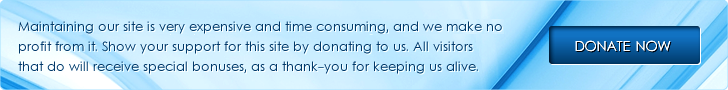Keyboard shortcuts
These are the key shortcuts that will work on Saving Wallden.On most web browsers you can activate a key shortcut by holding down the Alt key and pressing the key code (hold down the Ctrl key on a Mac). You may need to hold down the Shift key in addition.
| Key | Action |
|---|---|
| In-page navigation | |
| S | Skip navigation |
| G | Go back to the top of the page |
| Site version | |
| [ | Desktop version |
| ] | Mobile version |
| User actions | |
| L | Log in/Log out |
| M | Open member box (if logged in) |
| \ | Open notifications box (if logged in) |
| ; | Open private topics box (if logged in) |
| W | Switch user (staff only) |
| Main navigation | |
| = | Search |
| R | Home page |
| ' | Feedback form |
| Z | Site map |
| , | Rules |
| . | Privacy policy |
| / | Keyboard map (this page) |
| I | Admin Zone (staff only) |
| Specific navigation | |
| Y | Go to advanced version of what you are on |
| C | Continue to followup page |
| J | Previous |
| K | Another/Next |
| Tools | |
| Q | Activate edit link (staff only) |
| O | Open Commandr (staff only) |
| - | Webmaster chat (staff only) |
| Forms | |
| X | Go to the main posting area of a posting form |
| U | Submit form |
| P | Preview |